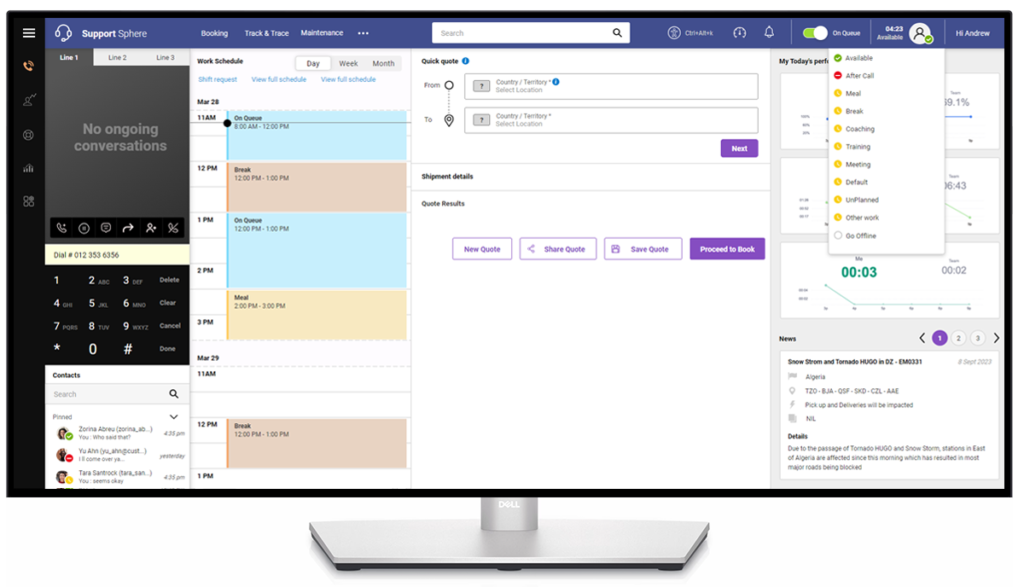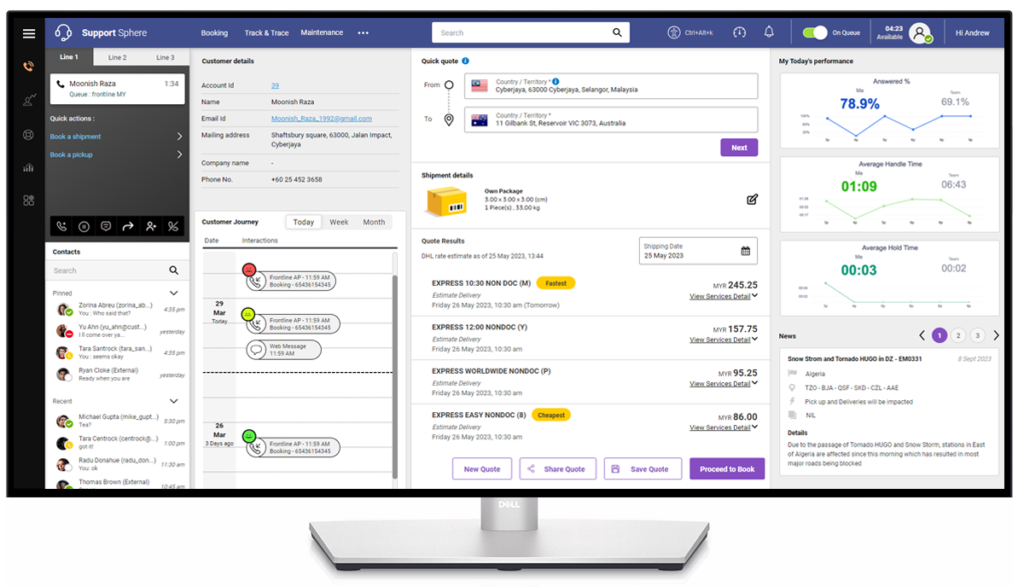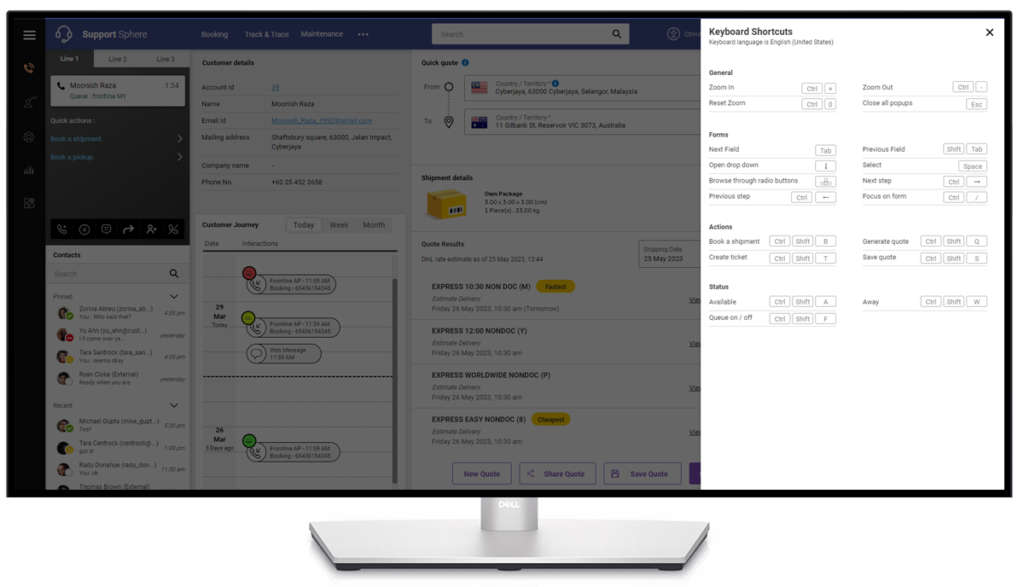Your next big idea starts here!
+60 17 871 6566

Case study
Transforming Call Center Success:
Remarkable KPI Enhancements
Discover how our strategic approach has revolutionized outcomes, achieving remarkable KPI enhancements. We engage users, collaborate with businesses, and craft tailored solutions for unique needs.
#userResearch,
#UI/UX-Design,
#interactionDesign,
#usabilityTesting
Reduced
Call time
Customer
Retention
Better
Service
Increased
Productivity
Less
Wait time
Less
Training cost

Objective
To undertake the redesign of a legacy application utilized within the call center environment, serving as a pivotal tool for customer service agents in efficiently addressing inbound customer calls.
The Challenge
- Improve the usability of the system
- Integration with multiple systems
Our Approach
- Understanding the scope
Conduct workshops involving stakeholders to establish alignment on objectives and expectations - Understanding the users
Perform user research to gain insights into agents’ pain points, expectations, and recommendations - KPIs
Identify Key Performance Indicators (KPIs) for the application - Prototype
Create wireframes, infuse on-brand visuals for engaging interfaces - Measure performance
Quantify UX enhancements through conducting usability testing

Workshop with stakeholders
Multiple workshops and brainstorming sessions were conducted to grasp the extensive business requirements arising from the application’s substantial size.
Objective of brainstorming sessions
- Understand the key personas
- Gain Insight into the fundamental functionality of the Application
Key usability metrics identified
- User centricity
- Efficiency
- Performance
- Findability
- Clear content
- Business focus
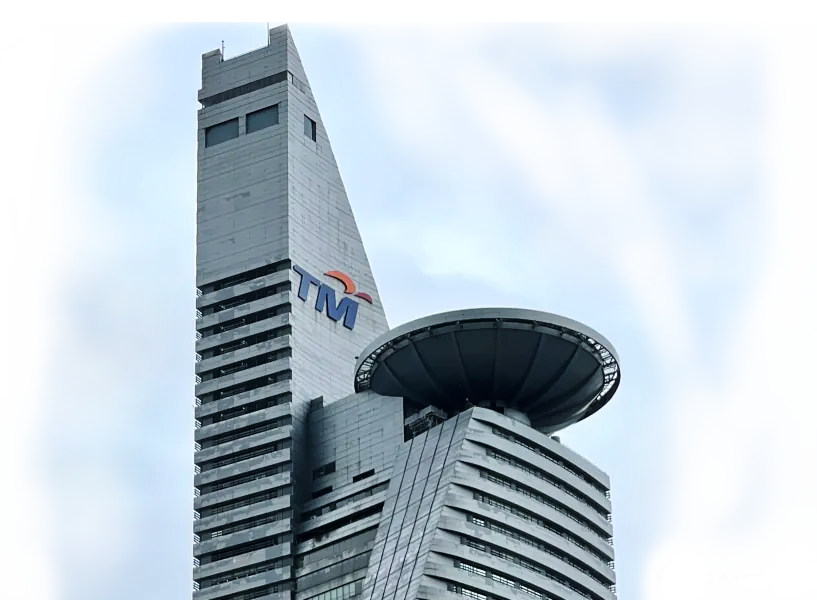
Getting to know the users
The next step involved visiting the customer service department to gather feedback from agents regarding the system and to observe them in their natural work environment as they performed their daily tasks.
key focus area
- Application utilization by persona
- Pain points analysis
- Expectations assessment
- Opportunity of integration
- Agent journey mapping for various scenarios
- Their contingency strategies for overcoming challenges
Visual Designs
A low-fidelity design prototype was formulated with the aim of presenting initial design impressions and securing approval for the user flow.
Design Evaluation
Conducted usability testing for primary tasks in UX lab, Leveraging Eye-Tracking via Gaze Point
Benchmarking
The following KPIs were assessed during the evaluation
- Time on Task
This metric assessed the time participants spent completing specific tasks, providing insights into task efficiency - Loading Time
We monitored the loading time for various interface elements, ensuring optimal performance and responsiveness - Number of Clicks
The number of user clicks was recorded, helping us evaluate navigation and interaction simplicity - Time on Action
We tracked the time users devoted to individual actions, aiding in the identification of potential bottlenecks or areas for improvement - Time on Scrolling
This metric gauged how much time users spent scrolling, shedding light on content accessibility and user engagement

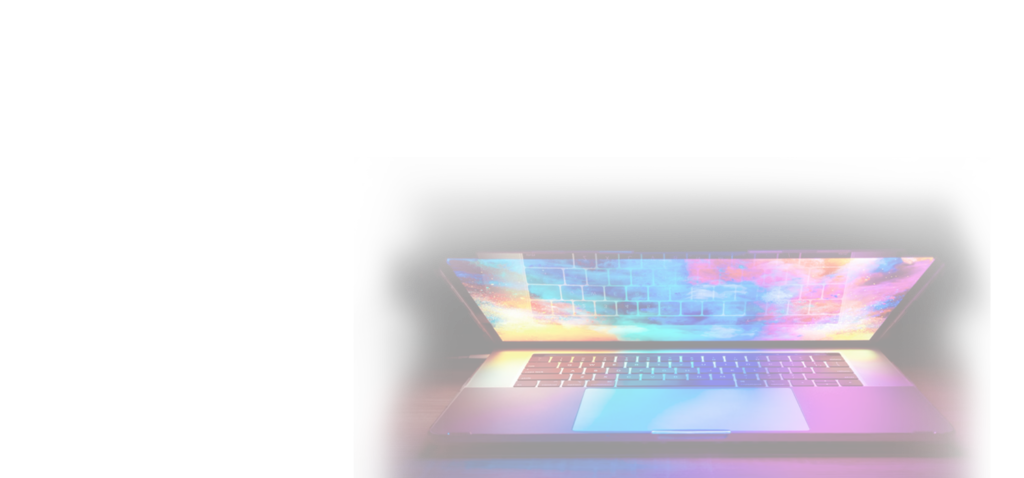
Impact on Customer Service KPIs
During the UX journey, significant improvements were made in vital customer service metrics. Users now end calls faster, allowing them to handle 30% more calls daily.
35%
Less total time spent on application
Customer service agents saved significant time, handling everything from taking calls to completing tasks
45%
Less data entry time
Introducing interactive form elements made it easier for users to enter information
42%
Less time on primary tasks
by incorporating user-centric design principles and simplifying processes, users were able to save time during each call